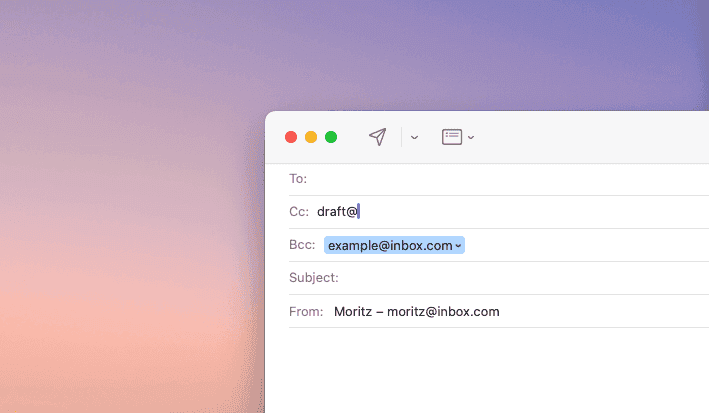
What Is the Difference Between CC and BCC? Unravelling the Meaning of These Two Email Functions
When you’re typing out an email, most of the fields you’ll see are self-explanatory. There’s one for the recipient’s email address, and the subject line clearly covers the email topic. But what about the CC field? Or, either directly below or accessed via clicking a link, the BCC field. What do they mean?
That’s what you’ll discover in this articlel. You’ll also learn what BCC means, as well as some of the best use cases for each.
What Does CC Mean in Email?
CC stands for “Carbon Copy,” and it essentially does what it claims – makes a digital copy of the email you’re sending to a recipient so that you can also send it to several other people. Think of it as the email version of the old forms that had special carbon paper beneath them that allowed the writer to create a second copy of the form for further distribution.
With CC, the email you’re sending to your main recipient is the “original copy.” Every recipient who’s CC’d into that email is somebody who may need to receive a copy – perhaps for their records – but doesn’t necessarily need to reply. It’s a good way to keep multiple people in the loop within an email chain without shooting off separate emails to everybody involved.
Everybody in that chain can see everybody else. For instance, your main recipient will see everybody who you’ve CC’d into the email you’ve sent.
What Does BCC Mean in Email?
The BCC meaning is almost exactly the same as the CC meaning with a key difference – the BCC recipient list is hidden. The letters stand for “Blind Carbon Copy,” which indicates this stealthy nature.
But what does BCC do?
When you tag a recipient in the BCC field, you deliver them a copy of the email in the same way as you do when you CC them. Only this time, the main recipient – as well as any people in your CC list – can’t see that you’ve sent the email to somebody else.
CC vs BCC – The Key Differences Between Them
The core difference between BCC and CC is clear – CC shows the email addresses listed within it to all recipients, whereas any addresses in BCC are hidden from view.
However, that’s not the only difference.
All additional responses go to a CC’d individual when you CC, meaning they also get to view the entire email chain from the moment they’re CC’d until they’re taken off the CC list. That doesn’t happen with BCC. When a person is BCC’d, they only get to see the specific email you – or another sender – has tagged them into. Further responses require their own BCC tags.
There’s also a difference in how the recipients’ address shows up in the email’s header, which is a chunk of metadata you can access to check the email’s technical details. When you CC someone as a secondary recipient in an email, they’re essentially treated the same as the primary recipient in the “To” section of the header. So, the address shows up in the metadata for the CC email, meaning you can track them via metadata as well as the actual email. If the person was BCC’d, you only see “To,” with an empty field next to it. That tells you that somebody was BCC’d, but you won’t be able to see who.
When Are the Best Times to Use CC in Email?
Now that you can answer “What does CC stand for?” your next question is simple – when should you use it? Here are a few common examples:
- You need to keep key stakeholders, such as team members or management, in the loop about a work project without addressing them directly.
- You want to introduce somebody to other people via email. The main recipient goes into the “To” field, while the people you want to introduce that person to go into the CC field.
- The email is urgent and you need to communicate that fact to the recipient. In these cases, you’ll tag a higher-up in the CC field to make them aware that the topic of the email needs handling now.
When Are the Best Times to Use BCC in Email?
Using BCC means you’re purposefully trying to prevent other recipients from seeing that somebody else has eyes on the email’s content. Though this seems sneaky, there are several legitimate uses for this tactic:
- You’re sending out a single email – such as a newsletter – to subscribers and you need to ensure that all recipients are kept hidden from one another.
- You’ve launched an email campaign that requires mass sending to customers or prospects and you need to protect the privacy of everyone who gave you their email address.
- You don’t want the primary email recipient to see that you’re sending the email to somebody else.
There are many reasons why the latter example may be relevant. For instance, you may be collecting evidence for an HR dispute at work that you want to keep on your home computer. Adding your personal email address to the BCC field gives you a record of every email you send, meaning you still have the evidence you need if something “untoward” were to happen to your work device.
CC vs. BCC Email – The Best Practices for Each
While there’s a clear difference between BCC and CC, most of the best practices for using these features apply to both.
For instance, it’s wise not to overuse either to tag people into emails that only loosely concern them. That’s poor email etiquette, especially if you CC because the unfortunate recipient will end up with an inbox that’s spammed with emails that don’t need their attention. Only CC or BCC if the person you’re tagging actually needs to see the email.
It’s also a good idea to get the consent of anybody who’s already involved in your email chain before you CC somebody. You’re essentially bringing somebody new into the conversation, so the consensual part acts as a semi-introduction before you welcome the new person into the fold. This practice rarely applies to BCC, unless somebody else in the chain needs to know of your intention to secretly add a recipient. In that case, a consent email sent outside of the chain is required.
Finally, try to keep your CC or BCC list at five people or below. The more people you add, the more chance the email chain will become so convoluted that it’s impossible to keep track of what it contains. If you need a larger group conversation, a meeting or chat app is a better choice than an email thread. There are exceptions to this practice, such as when you’re mass sending an email to which the recipients can’t reply.
The Legal Issues That May Arise with CC and BCC
Most of the legal issues concerning CCing and BCCing people tend to arise when they are unable to differentiate between the two.
Take the newsletter example shared above. If you CC’d every recipient to a newsletter, that would mean each recipient has every other recipient’s email address. That’s a massive data privacy issue because you’re essentially “leaking” private information.
More technical examples include an attorney who adds a BCC to an email they’re sending to a client. This runs the risk of violating attorney-client privilege, especially if the email contains information sensitive to a case, and could be grounds for the attorney to be disbarred. Similarly, doctors should avoid BCCing people in emails they send to patients to protect confidentiality.
Advanced CC and BCC Techniques
Once you start feeling confident with CC and BCC, you may want to get a little more advanced with the tools. Here are a few ways to use either or both in more complex ways.
Conditional CC
In some cases, you may have data stored against each contact in your email list. This is common for companies that have customer relationship management (CRM) software – each contact has data related to location, shopping preferences, and more. With conditional emails, you can create emails that show or hide content based on the data stored against the contact. For instance, you could CC or BCC a list of customers, each in different locations. One of your email’s conditions could be that it shows an image of a map of the closest store to the client, with the data associated with the client’s email address being used to determine which location to show. In other cases, you may send an email that highlights a specific product, this time based on data you hold on the customer’s buying habits.
CC Chains
CCing can be useful for inviting people into the “thread” of an email conversation you’re holding with another person, with CC chains essentially being a more expansive version of this invitation mechanism. For instance, you can use CC to invite somebody into an aspect of an email thread that’s pertinent to their role, before removing them from the CC when the thread is no longer relevant to them. For long email threads, you may see repeated CCing and removing people from CC to ensure recipients don’t get bombarded with messages they don’t need.
Are There Alternatives to a BCC or CC Email?
Within email clients, the only real alternative to is to add all recipients to the “To” field. That can get confusing. There’s no way to set a primary recipient, meaning that every person who gets the email feels like they need to respond. If you need to speak to a large group of people, chat and video conferencing apps are often viable alternatives. For instance, Slack still allows people to send messages and files. But it also allows you to create specific groups, which is ideal for project management.
Start Using Them!
What is CC in email? And what is BCC in email? Now that you’ve read this article, you have the answers to both questions and can start using these important email features with more confidence. But as you do so, remember one thing – there is email etiquette at play. Consent and keeping your recipient lists minimal are key, otherwise you (and everyone in your email chain) will start receiving more emails than you intended.
Updated: April 23, 2024 at 2:25 PM
Published: January 4, 2024 at 1:56 PM


