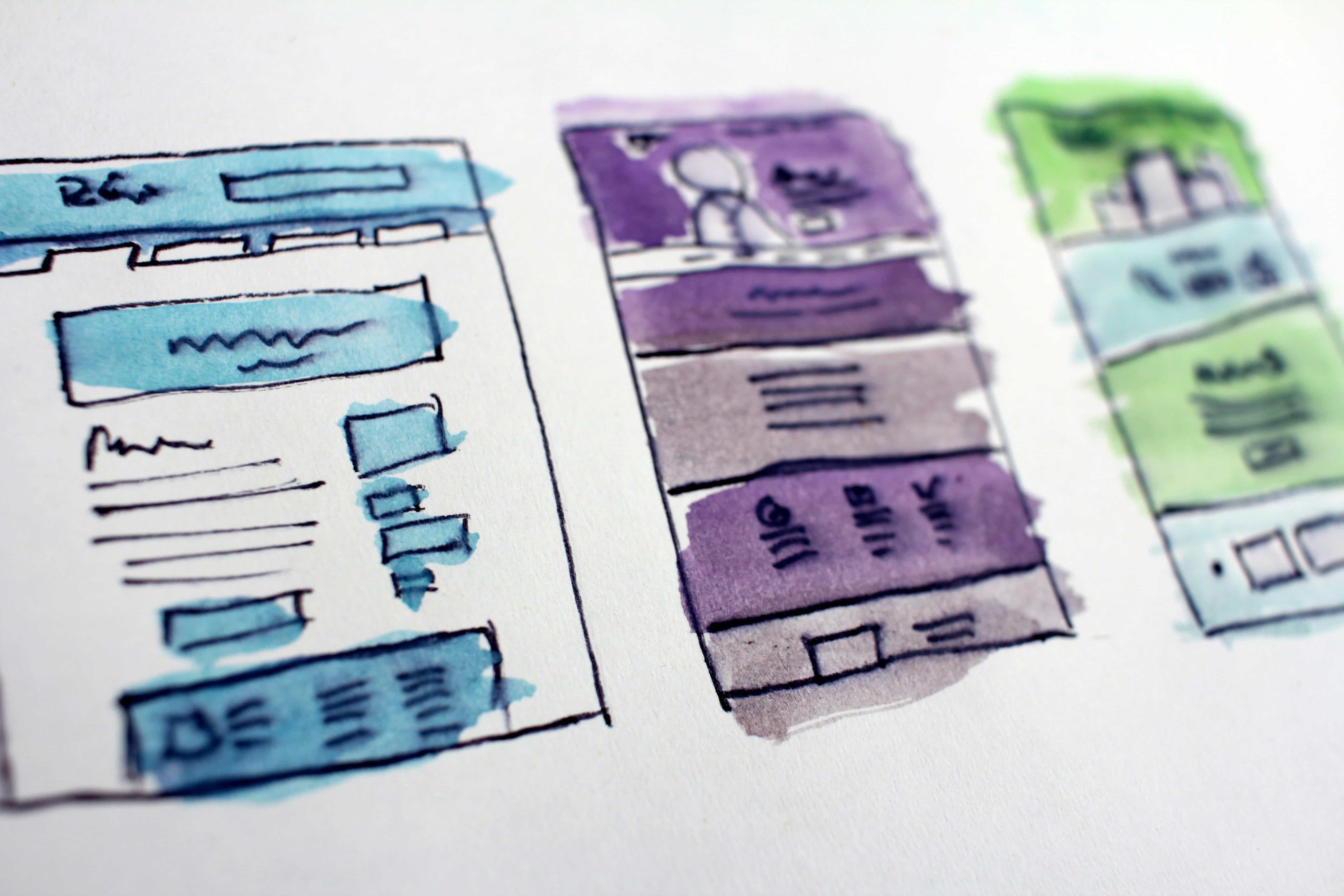Essential Email Security Tips and Best Practices
The convenience of email also presents a myriad of security challenges. From phishing attacks to malware-laden attachments, the threats targeting your inbox are diverse and ever-evolving. To fortify your defenses and safeguard your sensitive information, it's crucial to adopt robust email security practices.
Essential email security tips
-
Strong Passwords: The foundation of email security begins with a strong, unique password. Avoid using easily guessable passwords like "password123" or your birthdate. Instead, opt for a combination of uppercase and lowercase letters, numbers, and special characters. Consider using a reputable password manager to generate and store complex passwords securely. If at some point you need to change your password because it’s been compromised or simply to create a more secure one, check our guide on how to change your email password.
-
Enable Two-Factor Authentication (2FA): Adding an extra layer of protection with two-factor authentication can significantly enhance the security of your email account. 2FA requires not only a password but also a secondary form of verification, such as a code sent to your phone or generated by an authentication app, making it much harder for unauthorized users to gain access.
-
Beware of Phishing Attempts: If you’ve seen our article on what phishing is and how to avoid it, you’ll know that phishing remains one of the most common and effective cyber threats. Be vigilant against suspicious emails requesting sensitive information or urging urgent action. Check the sender's email address carefully, and scrutinize any links or attachments before clicking on them. When in doubt, contact the sender directly through another channel to verify the authenticity of the email.
-
Learn how to block emails and stop spam: Familiarize yourself with the tools available in your email client to block unwanted senders and filter out spam. Most email providers offer features to mark emails as spam, which helps train their filtering algorithms to better identify and block unsolicited messages. Additionally, you can create custom filters to automatically divert emails from specific senders or containing certain keywords directly to the spam folder or even block them altogether. Regularly review your spam folder to ensure legitimate emails haven't been mistakenly filtered out, and adjust your spam filters as needed to fine-tune their effectiveness. By taking proactive steps to block unwanted emails and stop spam in its tracks, you can declutter your inbox and minimize the risk of falling for phishing scams or other malicious email threats. Check our guides on how to block emails and how to stop spam emails.
-
Encrypt Sensitive Emails: Encrypting your emails adds an extra layer of protection, ensuring that even if intercepted, the contents remain unreadable to unauthorized parties. Many email providers offer built-in encryption features, or you can use third-party encryption tools for added security, especially when sending sensitive or confidential information. Want to know more about how to do it? Check our guide on how to encrypt emails.
-
Avoid Public Wi-Fi for Sensitive Activities: Public Wi-Fi networks are notoriously insecure, making them prime targets for hackers looking to intercept sensitive data, including email credentials. Whenever possible, avoid accessing your email accounts or conducting sensitive activities over public Wi-Fi networks. Instead, use a virtual private network (VPN) to encrypt your internet connection and protect your data from prying eyes.
-
Regularly Backup Your Emails: In the event of a security breach or accidental deletion, having backups of your emails can be a lifesaver. Regularly backup your emails to a secure location, whether it's using a cloud-based service or local storage. This ensures that you can recover your important correspondence and attachments even in the face of unforeseen circumstances.
-
Be Anonymous: Whenever possible, consider using an anonymous email address for online transactions or interactions where privacy is paramount. Many email providers offer the option to create disposable or temporary email addresses, which can be used for specific purposes and discarded afterward to minimize exposure to potential threats. Others limit the amount of personal data they request from you to the bare minimum and have strict privacy policies that stop them from sharing that data with any other parties. By keeping your primary email address private when engaging with unfamiliar websites or services, you can reduce the risk of your personal information falling into the wrong hands. For more information on this topic, read our guide on how to send an anonymous email.
-
Use Email Filters: Take advantage of your email provider's filtering capabilities to automatically detect and divert suspicious emails away from your inbox. Configure filters to block spam, phishing attempts, and emails with potentially malicious attachments or links, reducing the likelihood of falling victim to email-based attacks.
-
Report Suspicious Activity: If you encounter any suspicious emails or believe your account may have been compromised, report it immediately to your email provider. Most providers have mechanisms in place for reporting phishing attempts or suspicious activity, allowing them to take swift action to protect you and other users from potential harm.
The number one tip
Though individual security measures like we just mentioned are important, nothing is more crucial than choosing a secure email provider. It’s a simple yet effective way to avoid many email security issues altogether.
Opting for a reputable email service like Inbox.com with robust security features and a track record of prioritizing user privacy can significantly reduce the risk of falling victim to common email threats. Secure email providers often employ advanced encryption techniques, stringent authentication protocols, and comprehensive threat detection mechanisms to keep your inbox safe from malicious actors.
By signing up for an email address with a secure provider, you can benefit from their expertise in maintaining a secure environment, allowing you to focus on your correspondence with peace of mind.
Updated: October 18, 2024 at 12:17 AM
Published: October 18, 2024 at 12:17 AM